My Favorite Software Freebies
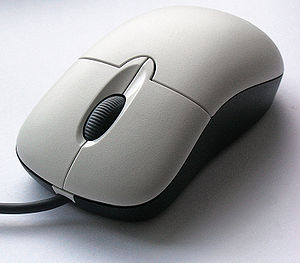 We have an abundance of free software options that can help us make better use of our PC’s and Mac’s. Several of them are based in the “cloud” which means our information stays static while we are portable – we can access it wherever we have Internet access. My favorites can make your digital life easier, save you money, save you headaches, and save you time. Several have upgrades. So you can try the service and if you like it and want more bells and whistles, upgrade to a per pay version.
We have an abundance of free software options that can help us make better use of our PC’s and Mac’s. Several of them are based in the “cloud” which means our information stays static while we are portable – we can access it wherever we have Internet access. My favorites can make your digital life easier, save you money, save you headaches, and save you time. Several have upgrades. So you can try the service and if you like it and want more bells and whistles, upgrade to a per pay version.
Here are my current favorite freebies:
- CaringBridge – If you have a critically ill family member, CaringBridge will help you quickly update and connect loved ones. You can post photos, updates, and friends and contact you. I love this for prayer requests, especially during surgeries and after.
- Dropbox – One day, programs like Dropbox will replace flash drives. I can save my files on my hard drive and in Dropbox. The shared folders help me work on group projects with others.
- Googledocs – If you need a simple word processor, spreadsheet, or presentation, Googledocs will let you create them and if needed share them.
- Gmail calendar and contacts – I love syncing my Outlook calendar and contacts on Gmail. This provides a backup and makes mobile networking easier.
- Hootsuite – The free version still works well for an individual. I can quickly access my Facebook, Twitter, and LinkedIn accounts to scan social media. I love using Twitter lists with targeted criteria with Hootsuite – it helps me make the most of my Twitter time.
- Mailchimp – you can manage your email campaigns for up to 1,000 names free of charge. Email is not dead. It’s just changing and needs to be directly targeted for good business results. You can use this to offer free ebooks and downloads to prospects and collect their emails.
- MealTrain – if you have a friend of loved one facing critical illness or crisis, MealTrain will help you organize the dropping off of meals – who has which night, what’s for dinner, food allergies, and more.
- NutshellMail – If you need a quick route to keep updated with your adds on Facebook and Twitter, check out NutshellMail. You can have a single email sent to you daily (or more often) with comments not only for you personally but your business.
- RockMelt – an awesome social media browser that lets you use Google, Facebook, and Twitter, and coordinate your chats.
- TurboTax – if you have a simple 1040EZ form, it’s free online. For more complex forms, you can try it for free and if you like the results, then pay for the software.
- WordPress – you can start a personal blog free of charge. WordPress will host it. If you have a business, I strongly recommend self-hosting.
- Wylio – if you have a blog and need graphic images for your posts, check this out. After you input search criteria, Wylio shows possible images. If you see one you like, you can set where and what size you want the graphic to go, and Wylio generates the code which you can then put into your blog or website. They have great photos, and their search feature is fantastic.
The challenge with any software is learning to use it quickly. If you don’t have enough time to learn new software and still meet your deadlines, give me a call. If you hate learning new software because it’s just one more thing to add to your stressful life, I can help with that too – with steps and an action plan to make your software work for you instead of against you!
Let’s make 2011 the year our software is a tool, instead of a headache!

